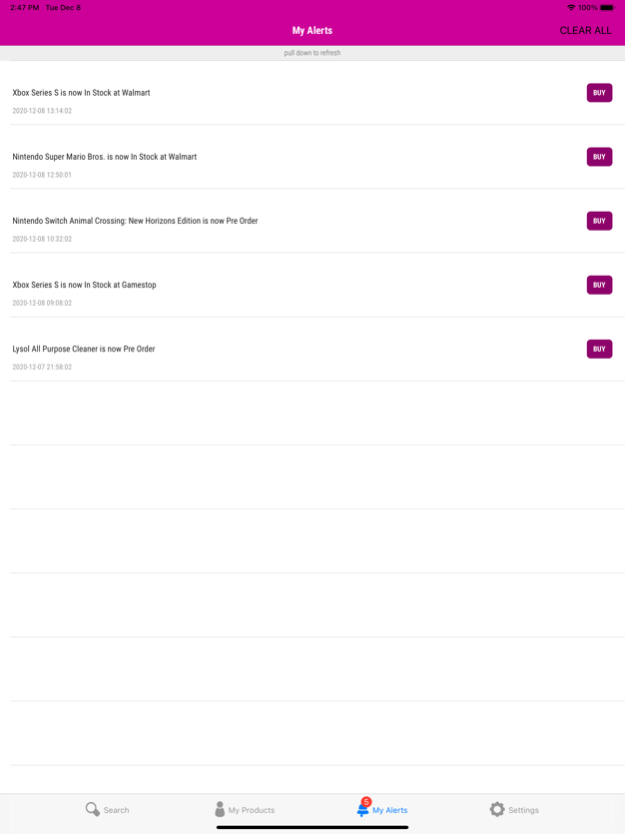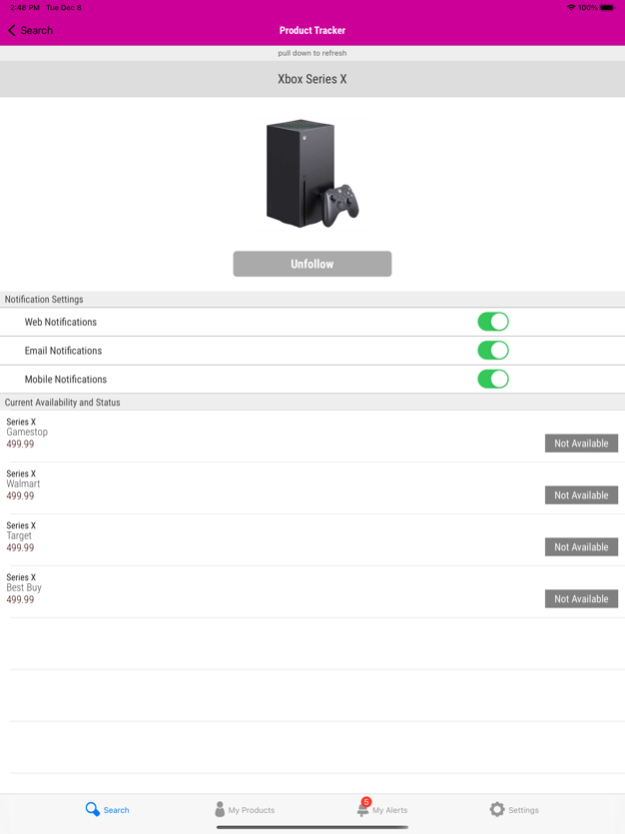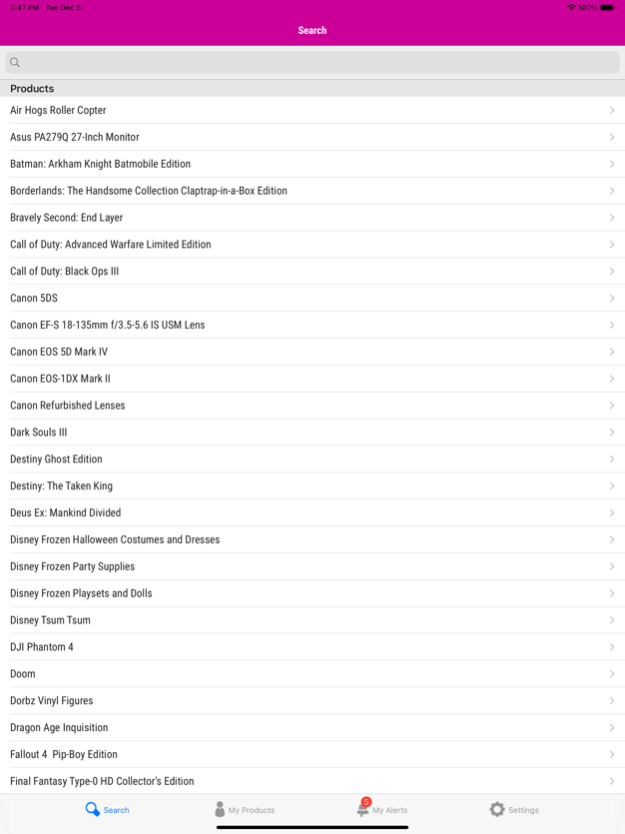whohasit.today? 2.0.9
Continue to app
Free Version
Publisher Description
Find what you're looking for.
whohasit.today is a powerful service that monitors the web for hard to find products and alerts you when they become available for ordering or pre-ordering.
We've all been there. You've been waiting weeks, months or perhaps even longer for a product you can't wait to get your hands on. Unsurprisingly, you're not the only one.
When it finally becomes available, it's nowhere to be found. The shelves at your local retailer are long since empty and even the biggest of online retailers are sold out.
You're left frantically checking a long list of web sites hoping you'll stumble on an opportunity to order the item when it comes back in stock.
Whether you're dreaming of the latest video game consoles, this year's must-have toy, the latest computers and hardware, a long awaited book, or countless other products, whohasit.today monitors thousands of retailers in real time and tracks the availability of the item you've been longing for.
When a product comes in stock or becomes available for pre-order, the whohasit.today web site is updated within seconds. More important, however, are our Stock Alerts, which arrive instantly as a notification on your iOS device, as a message to your email, or even as an audio alarm on your desktop PC.
Dec 21, 2020
Version 2.0.9
Bugfix for display of "Pre-Order" status.
About whohasit.today?
whohasit.today? is a free app for iOS published in the Personal Interest list of apps, part of Home & Hobby.
The company that develops whohasit.today? is Veracity Designs LLC. The latest version released by its developer is 2.0.9.
To install whohasit.today? on your iOS device, just click the green Continue To App button above to start the installation process. The app is listed on our website since 2020-12-21 and was downloaded 0 times. We have already checked if the download link is safe, however for your own protection we recommend that you scan the downloaded app with your antivirus. Your antivirus may detect the whohasit.today? as malware if the download link is broken.
How to install whohasit.today? on your iOS device:
- Click on the Continue To App button on our website. This will redirect you to the App Store.
- Once the whohasit.today? is shown in the iTunes listing of your iOS device, you can start its download and installation. Tap on the GET button to the right of the app to start downloading it.
- If you are not logged-in the iOS appstore app, you'll be prompted for your your Apple ID and/or password.
- After whohasit.today? is downloaded, you'll see an INSTALL button to the right. Tap on it to start the actual installation of the iOS app.
- Once installation is finished you can tap on the OPEN button to start it. Its icon will also be added to your device home screen.